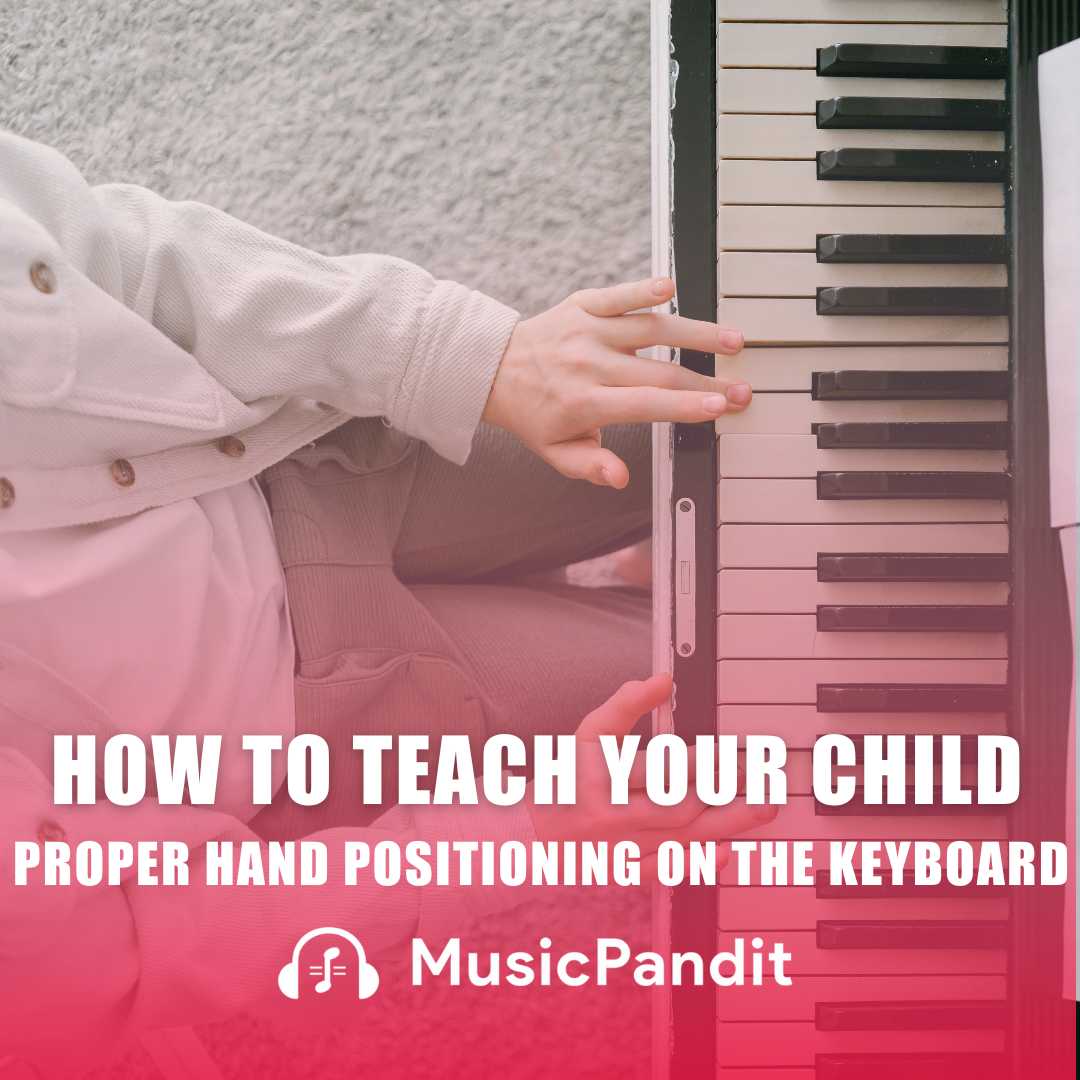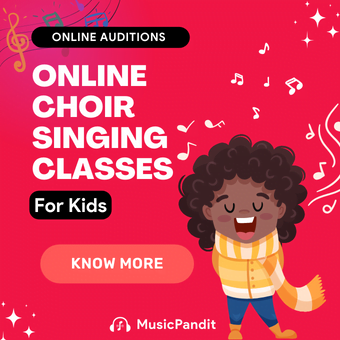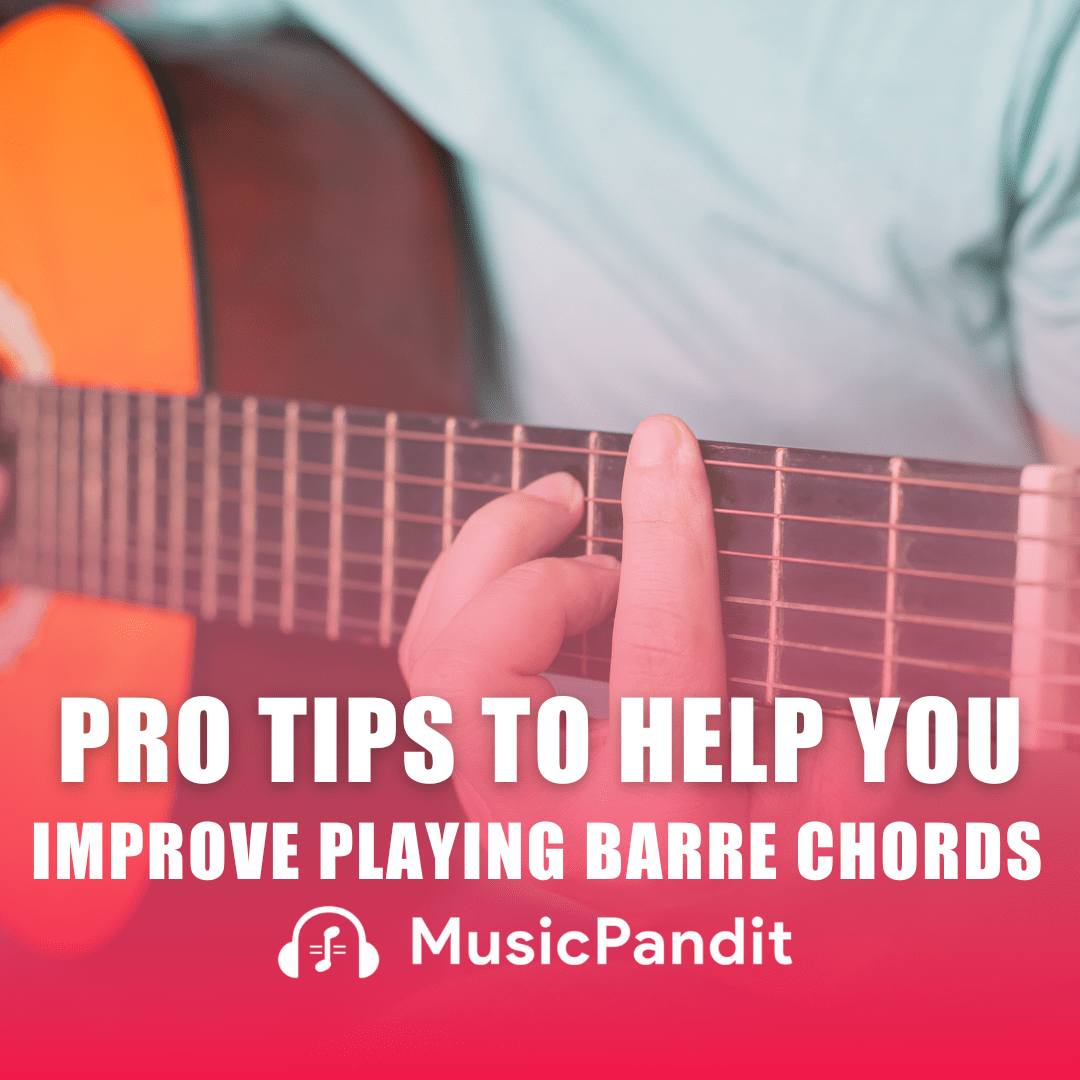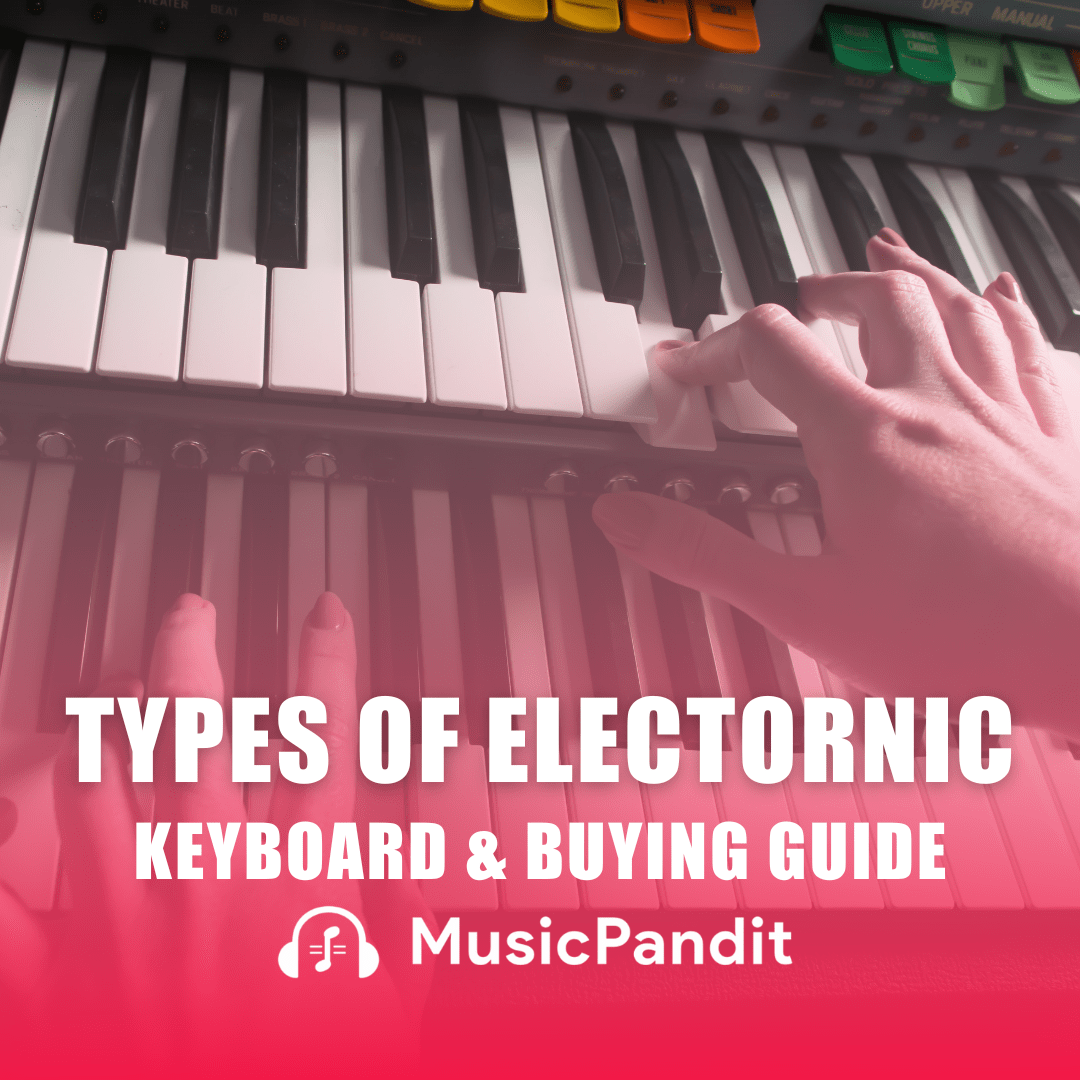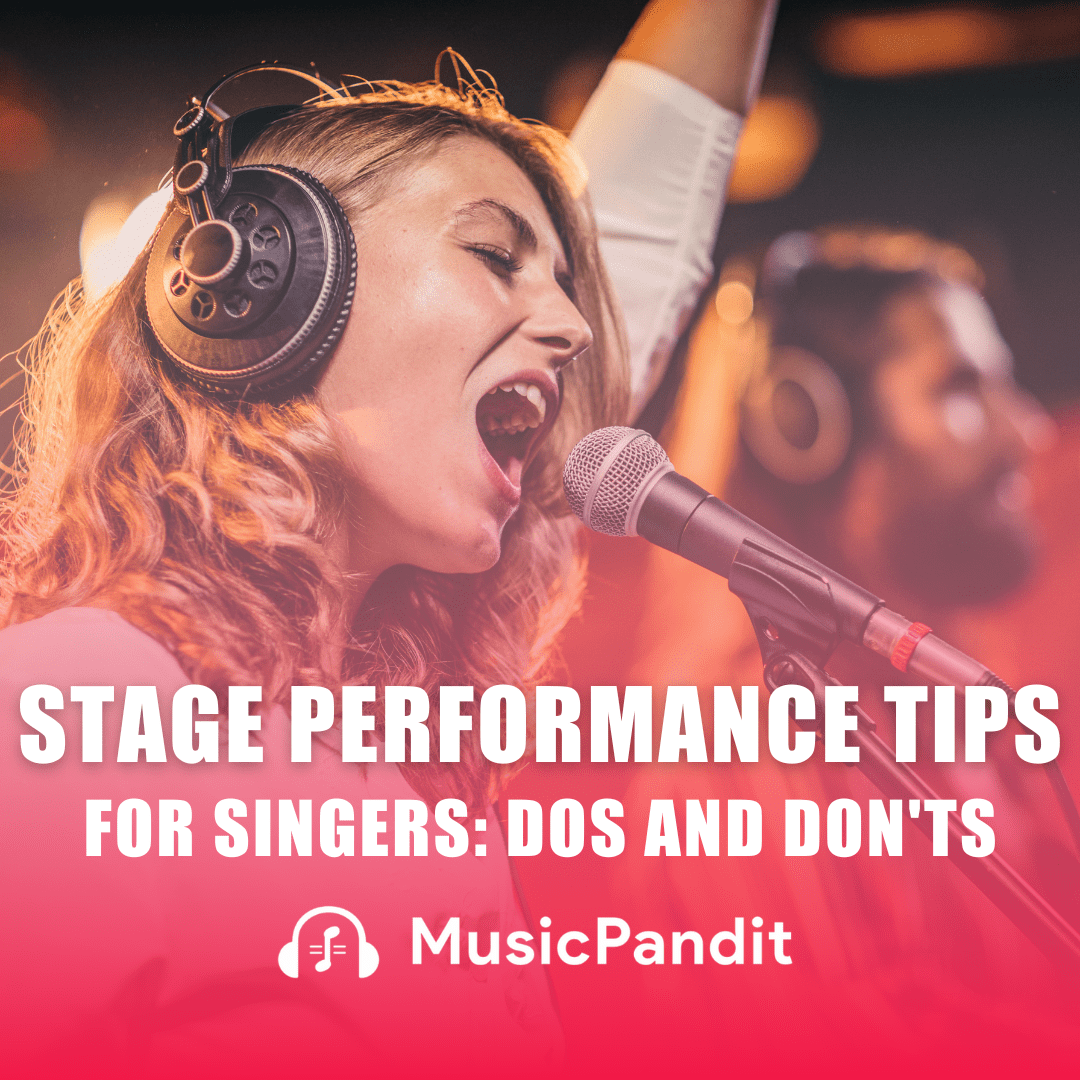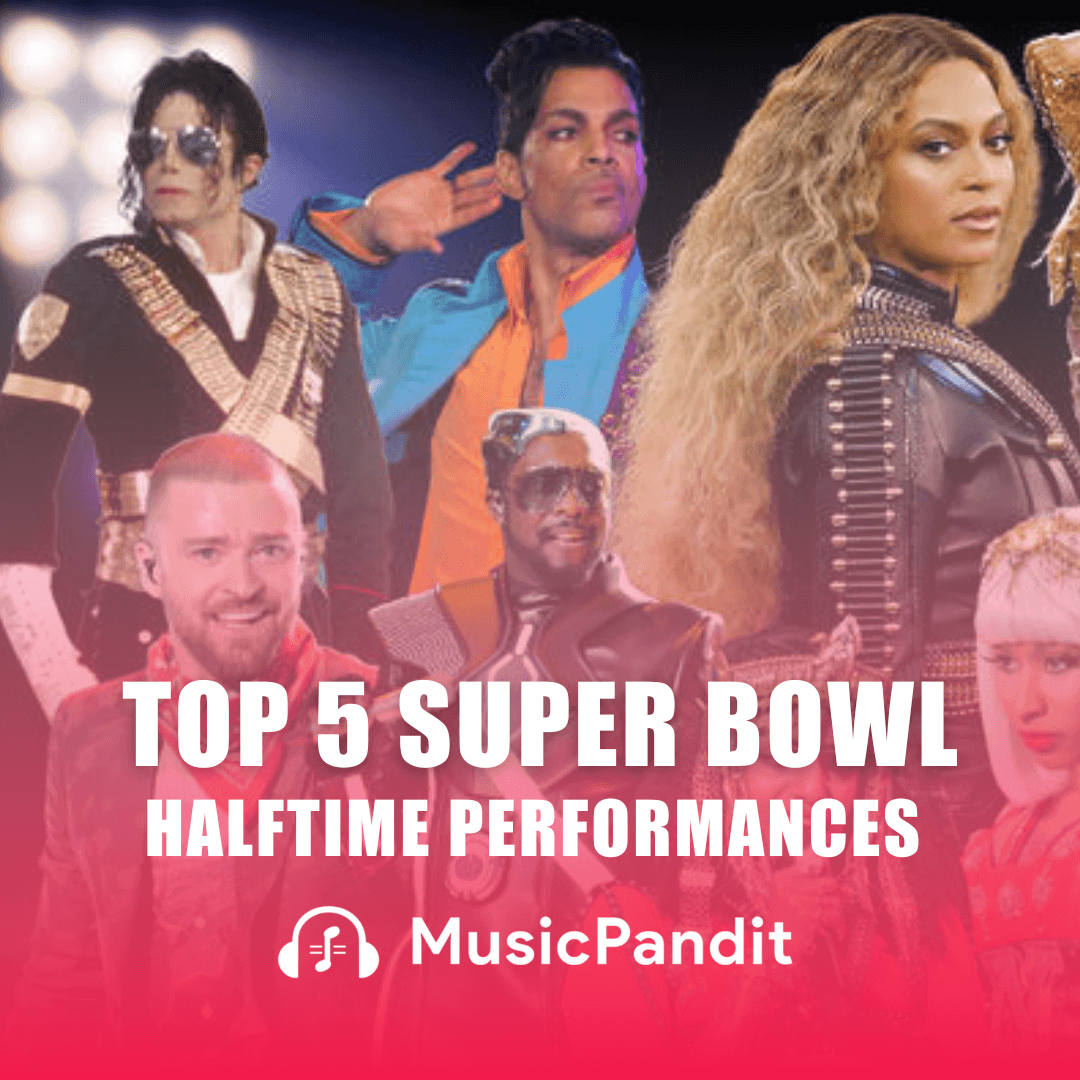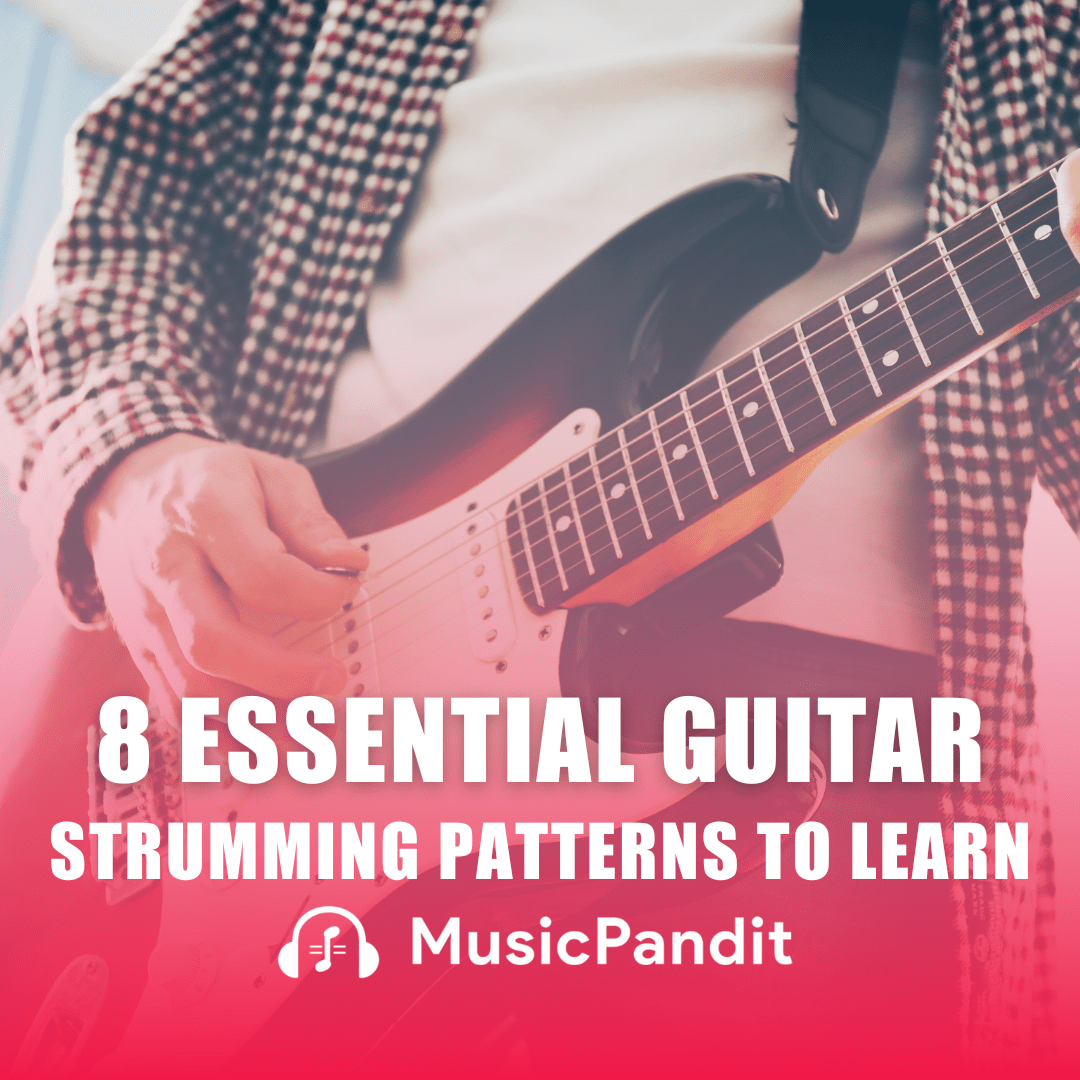Learning to play the keyboard is not only a wonderful and enjoyable experience, but it also comes with responsibilities. Apart from just playing your instrument it is important to take care of it. Why? Proper maintenance and periodic cleaning of your keyboard and its components can help ensure that the instrument is always in working condition and continues to produce high-quality sound. Additionally, if it is kept in good condition it will last for many years.
If you are planning to buy a new keyboard or already own one, here are some useful tips on how to care for your keyboard instrument. You will find tips on proper maintenance and cleaning, and we will also discuss the importance of doing so. On the other hand, we will also mention the benefits of online keyboard classes for learners.
Part 1: The Importance of Keyboard Maintenance: Keeping Your Instrument in Top Shape
When you buy a keyboard instrument, you have to make a significant investment unlike acoustic guitar which is available at cheaper rates. Thus, taking proper care of your keyboard instrument will not only help prolong its lifespan but prevent damage to your keyboard. Regular cleaning will help you avoid buildup of dirt, dust, and debris that can have an impact on the sound quality.
Alternatively, keeping your keyboard clean is also important for hygiene reasons. Using it for a long time in the open can lead to the accumulation of not only dust but bacteria, viruses, and other harmful microorganisms as well. Now this can pose a health risk to the users. Therefore, if you clean your instrument regularly, it will help in reducing the number of germs and prevent the spread of diseases.
Part 2: The Essential Keyboard Maintenance Checklist: Simple Tips
Keep Your Keyboard Away From Direct Sunlight and Moisture
Avoid keeping your instrument in direct sunlight as it can damage the keys and cause them to fade. It can also lead to the development of moisture that can cause the keyboard’s internal components to rust and malfunction. This is a serious issue and can sometimes be difficult to repair. Remember to always keep your keyboard in a dry, cool place, away from direct sunlight and humidity.
Use a Protective Cover
When you’re not playing your keyboard keep it covered with a protective case or cover. This will prevent the build up of dust, dirt, and other unwanted debris.
Check the Power Supply Regularly
The point of this is to make sure that the keyboard is plugged in properly. If you notice any loose or broken wires or connections, take it immediately to the repair centre and prevent further damage to the keyboard.
You can also use a power surge protector. When there are unwanted power fluctuations it can cause damage to your keyboard’s internal components. Using this device helps you to be on the safe side.
Keep the Keyboard in Tune
Yes, even digital keyboards can go out of tune. There are a few reasons why! As silly as it sounds, your instrument can go out of tune due to your cat walking around on the controls, or if you have a kid he/she can be pressing all the buttons and having fun when you are not looking. It can also be caused by an odd voltage spike or a small power cut etc.
So, if your keyboard is not in tune, it can affect the quality of the sound as well as your playability. If you don’t know how to do it yourself then have your keyboard tuned regularly by a professional.
Part 3: Cleaning Tips
Here are some keyboard instrument cleaning tips that you can follow.
Use a Soft, Dry Cloth
Try to use a soft (microfiber) and dry cloth to wipe the keys and the surface of the keyboard. As you clean your instrument you’ll remove the dirt or junk without scratching the keys or the parts of your instrument.
Use a Keyboard Cleaner
If there is any stubborn dirt you can use a keyboard cleaner to remove it. However, make sure to use a cleaner that is specifically designed for keyboards to avoid damaging the surface area.
Avoid using water at all cost as it can damage the internal components of your keyboard. If you want to clean the keyboard thoroughly, again take it to a professional or a service centre.
Take Time to Clean the Keys Individually
Keyboard comes with a lot of keys so you can take some time to clean each key individually. As you work on each key you will remove any dirt or debris that has accumulated between the keys successfully.
Part 4: Keyboard Storage Tips: Keeping Your Instrument Safe and Sound
Keyboards are valuable instruments that require proper care and maintenance to ensure their longevity and optimal performance. Here are some tips for storing your keyboard safely:
- As stated above, when not in use, cover your keyboard with a dust cover or keep it in a case so that it remains protected from any dust and dirt that can accumulate on the keys and inside the instrument. Store it in a dry and cool place far away from direct sunlight.
- You need to keep your instrument dry as it has lots of electrical components. Avoid storing it in damp or humid areas, and use a dehumidifier if necessary. Avoid storing your keyboard in areas with extreme temperatures or fluctuations in temperature.
- Remember, to store your keyboard in a stable environment. They carry some weight and can drop in uneven places. If this happens it can lead to the damage of the keys or some parts of the keyboard due to the impact. You can use a keyboard stand if you want to keep it upright and prevent it from falling over.
- Unplug the power source or remove the batteries before storing your keyboard.
These will help ensure that your keyboard stays safe and sound while in storage.
Part 5: Common Keyboard Problems and How to Solve Them
We have listed down some common problems with keyboard instruments and we will discuss how to solve them. Most of them are commonly related to the keys.
Sticky Keys or Noisy Keys
There are times when the keys on your keyboard instrument feel like they are sticking or the keys may make a lot of noise. When this happens playing your instrument may not be inspiring. There’s an easy fix for this. Try cleaning them with a soft, damp cloth. This should do the job. If this doesn’t work, you may need to have the instrument looked at by a professional
Out of Tune
You can tell whether your digital piano/keyboard is in tune or not by using a tuning app on your phone. Most of the time, the app will show you whether a note is not relative to standard A4 = 440 Hz tuning.
If your keyboard instrument is out of tune and you can always refer to the manual for your model of keyboard. This document will explain how to do it yourself for your specific keyboard. If you can’t then you may want to seek some help from a professional.
Keys Not Working
There are chances that some of the keys on your keyboard instrument may stop working. In this case it is better to have it fixed by a professional. This could be due to a variety of issues, such as dust build up, the key is broken internally or it is stuck, there’s debris under the keys, poor or broken electrical connections, the spring below the key is broken, etc.
In order to fix these issues, you have to find the problem first. Once you do you can fix it. If there is dust, gently clean the sensors and clean the dirt. If something is stuck, remove it. If your key is broken/chipped, you will have to get a new key. You can contact your music store or the manufacturer and order a key-replacement for whichever model you own. If your problem is more complicated and advanced then get it checked and fixed by a professional.
Pedal Problems
Keyboard instruments generally come with some pedals that help to bring in more dynamics to your sound. It can also be used to add a delay effect. Sometimes, the pedals might not work properly and it could be due to a variety of issues, such as broken or worn-out parts..
Essential Accessories for Keyboard Maintenance and Care
Here are some essential accessories that can help you maintain and care for your keyboard:
- Keyboard Cover
- Cleaning Kit
- >Keyboard Stand
- Pedal Extender
- Tuning Kit That Includes a Tuning Wrench, Mutes, and a Tuning Fork.
Part 6: The Benefits of Online Keyboard Classes
Can keyboard be learnt online? Yes, you can learn to play the instrument as effectively as physical classes with the help of online keyboard classes. There is no compromise! Good online music schools typically ensure that nothing is left to chance. They develop and offer appropriate lessons that are tailored to students’ needs as well as lessons to keep them engaged in the class.
Moreover, online keyboard classes provide learners with several benefits. First of all, learners get the flexibility to learn from anywhere and at any time. With online keyboard lessons, students can avoid travelling to a music school. They can learn to play the keyboard from the comfort of their own home.
Everyone has something to learn. If you are just starting to play the keyboard then beginner keyboard lessons will help you develop the foundational skills you need to progress in your musical journey. You will be learning basic techniques, such as finger placement, hand posture, and note reading. There are intermediate and advanced classes including other specific courses and lesson plans. Thus, online keyboard lessons are also an excellent option for learners who want to advance their keyboard playing skills.
Some of the other benefits include a more personalised learning experience, experienced and wide selection of professional keyboard instructors. Students also have the ability to learn at their own pace, access learning materials in one place, receive feedback and monitor their progress closely.
Conclusion
Well, as you might have figured out by now, it is not just about buying a good keyboard but proper maintenance and cleaning of your instrument are essential to ensure that it lasts for many years and remains playable. By following these maintenance and cleaning practices, you can help prolong the lifespan of your keyboard and continue to enjoy playing it for many years to come. Also, remember to always refer to the manufacturer’s instructions for any specific care requirements related to your keyboard model.